At SEO Design Solutions, we’ve created a new way to instantly change the look and feel of your WordPress site rather than using cumbersome child themes through a method we’ve nicknamed SDF Skins. Essentially, SDF Skins are snapshots of the settings files after all of your changes for the fonts and typography, header, navigation, widgets, footer areas and colors are all added to the framework.
The basis of SDF Skins are, if you create a theme (exclusively through using settings) and you’d like to install it on another site, as long as the SEO Design Framework is installed then you can simply import your SDF Skin to emulate the look and feel of your settings. Here’s a quick screencast where I show you how to load, reset or customize an SDF Skin as well as where to find some of the more common styles settings in the framework.
Hope you enjoyed it, if so, pass it on. Otherwise, stay tuned for additional tips, tactics and training for SEO Ultimate and the SEO Design Framework.
If you have questions or comments, share them below.
Over and Out!

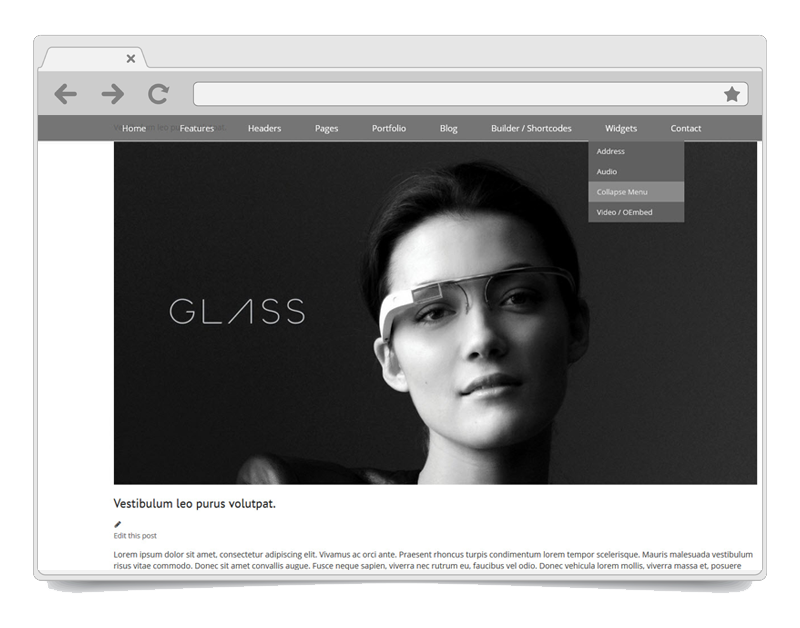
Want to join the discussion?
Feel free to contribute!