Have you ever wanted to create those cool title and image column layout effects for your website but struggled with a normal WordPress editor?
Well, today you’re in luck because we’re going to cover two different ways to add Titles, Icons, Text, Images or Media to your layouts using the SEO Design Framework’s SDF Page Builder all without coding.
In the video, we mentioned button styles for hover states of the icons (which are also used into the SDF Teaser Module) that render from Twitter Bootstrap’s button options. However, if you missed that you can watch that video here.
Watch the video above and if you haven’t already, you can get a copy of our wildly adaptive SEO Design Framework here.
Make sure to follow us on social media for more SEO tips, tactics and tools.
Until the next time… over and out!

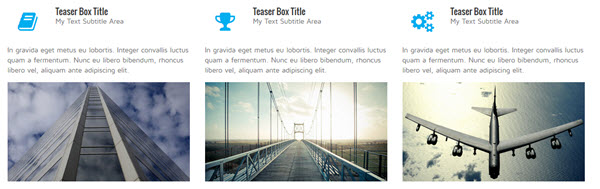
Want to join the discussion?
Feel free to contribute!